 A 404 page is the webpage that appears when visitors are trying to access a broken link or a page that doesn't exist. Ideally, you would never need a 404 page, but accidents happen. Sometimes pages are typed in incorrectly or blog posts or webpages are deleted, and someone clicks over to a nonexistent website. These 404 pages are typically blank pages that say something like "Oops! This page doesn't exist." with a link to the homepage.
A 404 page is the webpage that appears when visitors are trying to access a broken link or a page that doesn't exist. Ideally, you would never need a 404 page, but accidents happen. Sometimes pages are typed in incorrectly or blog posts or webpages are deleted, and someone clicks over to a nonexistent website. These 404 pages are typically blank pages that say something like "Oops! This page doesn't exist." with a link to the homepage.
While it's certainly helpful that the page automatically includes a link back to the website, it's not exactly engaging. A standard 404 page doesn't invigorate someone to go back to your website. In fact, in most instances, it causes people to simply exit away from your website.
You need some new ways to utilize your 404 pages to engage your audience, possibly make them laugh, and then lead them back to more important pages on your website.
1. Use humor.
Broken pages happen to even the best of websites, so there's no need to be embarrassed or ashamed. Crack a joke at your business's own expense. Use humor in your headline to show that oops, this link doesn't work, but hey, it's okay!
Here are a few examples:
- This is awkward.
- Whoops!
- Houston, we have a problem.
- Looks like we lost one.
- We broke something.
Get creative to see if there's another headline option you can brainstorm.
2. Stay on brand.
Utilize the rest of your website's branding on your 404 pages so that they don't look extremely out of place. The best way to keep a 404 page from feeling like an abrupt disruption from the rest of your website is to create it just like any of your other website pages. Include the same colors, fonts, and overall page design.
Most content management systems or website themes will allow you to choose your own 404 pages, even if they have a standard page. This way you can create something that falls in line with the rest of your website's branding. With every website page, landing page, and social media platform, you want it to be obvious that it belongs to your business. And that goes for your 404 page, too, even if it is an unexpected error or broken link page.
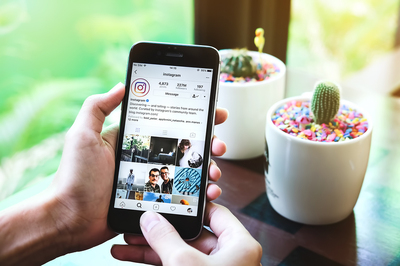 3. Explain the situation.
3. Explain the situation.
Let your 404-page visitors know exactly why they landed on that page. Don't skirt around the situation. Lay it out there.
A link was broken. Or your website visitor typed their destination in incorrectly.
So include a brief paragraph underneath your headline that explains the situation. It's as easy as saying: "It looks like this page doesn't exist! We may have broken something, so we apologize about that. Be sure to double check the entered address just in case."
This way your website visitors clearly understand what happened and are ready to move on to the next step.
4. Provide a new destination.
The main issue with a standard 404 page is the only link (if there is a link at all) is directly to the homepage of your entire website. Alternatively, visitors can press the back button to the page they were on previously.
But what if they're coming to your website from an external source? They might not just want to go straight to your homepage. They might have clicked on a link with a very specific destination in mind (maybe a blog post, a specific service page, etc.), and the homepage is way too broad. You don't want them to click the back button to go right back where they came from. They may never find your website again, even if what your business does or sells is exactly what they're looking for.
This is why it's a great idea to provide a new destination for 404-page visitors to explore. You can do this in many different ways.
Search Bar
First of all, it's a great idea to include a search bar at the top of your 404 pages. This way, if someone was coming to your site for something specific, he or she can easily search for other pages or blog posts with relevant information. It's a win-win for both you (lower bounce rate, increased chances of a new lead or client/customer) and the website visitor (they're able to find what they were looking for).
Menu
The next thing you want to include is a main navigation menu. Many standard 404 pages include absolutely nothing from your current site. It's a blank page that says "Oops! This page doesn't exist." with a quick blurb of information and a link to the homepage and absolutely nothing else.
At the very least, including your main navigation menu at the top of the page is a great way to let visitors know quickly and easily what it is that your business has to offer.
Popular Posts
Including a list of your blog's most popular posts or your website's most popular pages overall is another great way to show front and center what it is your business provides. Plus, you might spark the new visitor's interest in an additional topic than what they'd initially been looking for.
Resources
Consider adding a list of additional resources to your 404 pages, like a link to your blog, to any live lead magnet offers your business has at the moment, or any other source of information that your visitors might find interesting. This is a great way to use your 404 page for lead generation in addition to providing value to new website visitors.
Contact Information
Lastly, it's a great idea to provide contact information, or at least a link to your contact page, to make it extremely easy for new website visitors to get in touch for more information about your business and its products or services. You want to make it as easy as possible on every single webpage for people to contact you, and it's no different on your 404 pages.
In fact, you can even include a call to action that says something like, "Can't find what you were looking for? Give us a ring, and we'll track it down for you" to prove that you're accommodating and want to do whatever you can to help your audience.
Looking for more tips and tricks for marketing your business online? Contact us and we'd be happy to chat with you.
No comments:
Post a Comment